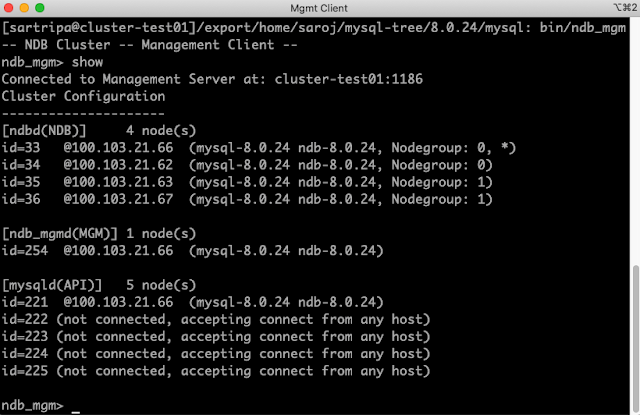Accessing MySQL NDB Cluster Database From MySQL Connector/Python

In this post, we will see how to access database and its objects in MySQL NDB Cluster from Connector/python program. I assume that the reader has some basic understanding of python language and MySQL NDB Cluster. Let’s create a MySQL NDB Cluster with the following environment: MySQL NDB Cluster version (Latest GA version) 1 Management node 4 Data nodes 1 Mysqld server Configuration slots for up to 4 additional API nodes Connector/Python version (Latest GA version) Note: Python software must be installed on the same host where we are planning to install MySQL Connector/Python. MySQL NDB Cluster Architecture: Let’s look at the MySQL NDB Cluster architecture. MySQL Connector/Python is one of the connector provided by MySQL to access data in the database. Connector/Python is a library written in python that can talk to the MySQL server. It is a self-contained driver i.e. Connector/Python does not require the MySQL client library or any Python modules outside the standard library. From NDB...